Abstract
Skratch is a Quartz Composer based rendering engine for painting and drawing applications. The primary design considerations are speed, smooth dynamics, a simple interface and extensibility.
Features
- Quadratic Input Smoothing
- 3 Mode, Fullscreen Color Chooser
- Pressure Sensitive Brush
- Selectable Brush Types and Repeat Rate
- Transparent Drawing Layer
- Modular Design
Design
Skratch is designed to be highly modular in order to make modification, automation and extensibility simple.
Smoothing Functions
One of the primary design obstacles was the relatively slow sampling rate of the mouse or tablet (approx. 16.7 ms). This results in jagged lines at even moderate brush speeds. To overcome this limitation I have implemented a smoothing algorithm using a quadratic Bézier curve in Javascript. The function takes three sampling points input(3) from the mouse. It then calculates three control points, one halfway between in0 and in1, one at in1, and one halfway between in1 and in_2. The Bézier curve is then calculated based on these points and the number of intermediate points is determined by the "Granularity" input. The smoothing function looks like this:
(((1-t)*(1-t)) * p0) + ((2 * (1-t)) * t * p1) + ((t*t) * p2)Where t is the point to produce in the range 0.0 - 1.0 and p0, p1 and p2 are the control points. http://en.wikipedia.org/wiki/Bézier_curve
On top of this rapid smoothing, there is also the option of low-speed interpolation which makes it much easier to draw smooth curves and lines by hand. This makes it easy to switch between quick sketching / hatching and smooth deliberate strokes.
Modularity
The original goal was to develop a simple sketching program, but due to it's modular nature, it has been quite simple to connect it to function generators and produce auto-drawings with interesting results. This modularity should make it quite simple to extend it beyond Quartz Composer in XCode and produce various types of drawing programs.
Color Chooser
The color chooser that I've implemented is somewhat different than most. When you press the 'c' key you are presented with a full-screen CMYK palette to pick a color from. If you use the right arrow key, it will change the palette to a number of alternate palettes. There's also an RGB palette as well as an option to pick the color right from the current drawing (in a slightly pixellated version). Further images or palettes could be added with minimal effort.
Transparency
The drawing layer is transparent, allowing full color drawing and erasing and the potential of stacking layers with blending. The background is opaque.
Further Directions
- Canvas Sizing (Zoom & Pan)
- Custom Brushes & Brush Selector
- HUD of all drawing state info
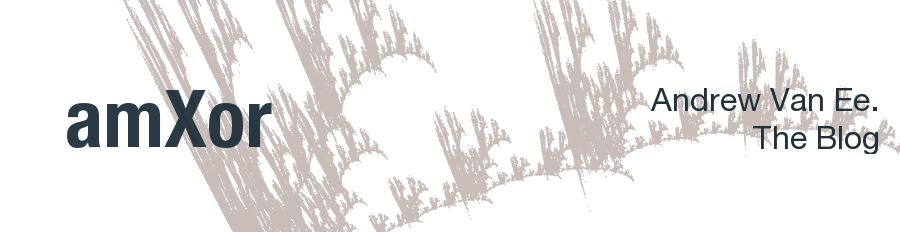



No comments:
Post a Comment