A toolchain can be a very subtle thing.
We make them all the time, a lot of times without even realizing that we are doing it and very often without realizing that there might be a better way. In order to really use computers effectively, we must pay attention to the toolchain, or workflow that we are using.
A simple example could be task lists. Your toolchain could be as simple as: "Every todo list goes on a Sticky note". This works but it isn't terribly versatile. You have to manually clean them up when you are done with them, you can't access them from your phone or another computer, and there's no way of sorting them by date unless you sort them visually by placement.
This could be improved by using a spreadsheet or database like Excel or Bento. Then you have the option of adding priority, type and date fields and sorting them accordingly. You could then use Google Docs and make this spreadsheet accessible online. It's definitely better, but in my opinion it's a bit over the top just for a todo list.
My established toolchain is the task list in Google Calendar. It's simple; the only necessary info is a title which gets a checkbox beside it to check when the task is done. You can optionally add a due date, notes about the task and you can move them to another list or delete them when finished.
But the new toolchain that I'm playing around with is even simpler, it's simply a private Twitter feed. Instead of being limited to todo's, I post anything that I want to remember. I can delete the posts if it's a completed task or I can simply let it fade into the timeline. I can retweet if it's something important that might be getting stale and I can include links if it's related to something on the web.
This is a simple example, but I think it highlights a few important ideas. Anything you do with a computer can probably be done tens or hundreds of different ways. With that in mind, is your current toolchain the best for you? Some things to keep in mind when building a toolchain:
- Is the content properly accessible (over time and space)?
- Does the content need the draft/publish distinction?
- Is there a single endpoint (don't repeat yourself!)?
- Is there a concern about losing your data to a cloud service?
- Do you need a revision history?
- Is there other related tasks that can use the same toolchain?
- Is the endpoint shared, collaborative or private?
Many applications, including most cloud services, manage the data for you. This can be convenient for simple tasks, but can be troublesome if you want to extend or customize your toolchain beyond what the service offers. It's wise to think for a moment whether such programs should be the single home to your content, or whether they should be an endpoint of a larger toolchain.
When I started using blogger, I used the online editor, publishing as I went. After a little while I thought, "Hmm, it would be nice to have a local copy of my blog." It is possible to export your entire blog, but this is not practical on a day to day basis. The better solution is to use the cloud service as an endpoint, not the only point. By working on a local copy of my blog and publishing it to Blogger, I'm able to do some things that I can't with the Blogger tools. I now use Markdown formatting to simplify markup, and I can archive this version with version control using Git.
It's not a complex toolchain, but it's nice to know that I have a platform neutral copy of my blog that I can reuse however I see fit.
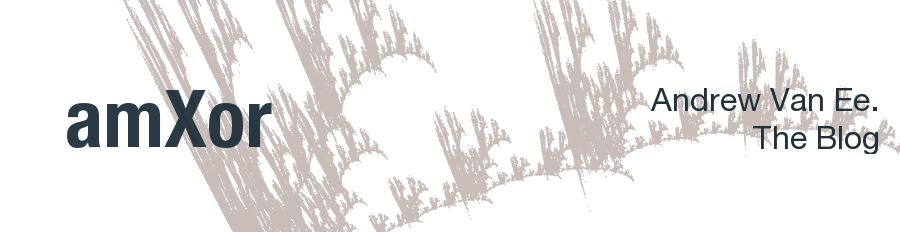

No comments:
Post a Comment