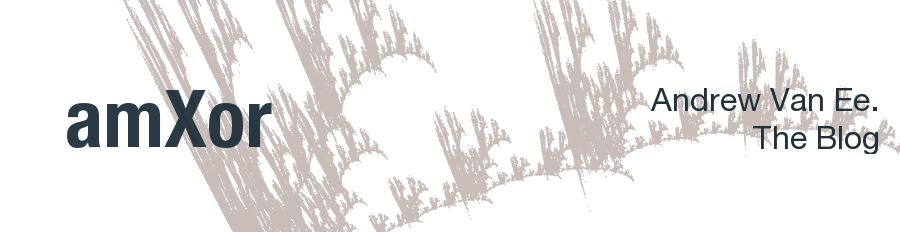After reading "The Art Of UNIX Programming" again, it's got me thinking about the nature of the technological explosion that has happened since the quaint days of mainframes and text-based consoles.
The two ideas that these legendary computer scientists cared greatly about and seem to be dissolving today are ownership and simple formats.
Ownership
Web-based services take a certain level of trust. The user gives control of their data to a service provider in trust. By doing so, there is a subtle loss of control by the user. We end up with bits of content all over the web that may or may not be accessible or editable by us.
There has been some recent development to build a unified "user space" like OpenID, but in my alternate history of the internet, user profiles would have expanded beyond the workstation into a worldwide user space. Up until now, the user space was determined by email accounts, but with the shifting landscape of email services this was not really a practical solution.
In my alternate history, instead of email accounts, user profile would be generated like IP addresses, and could be linked to email accounts or any other service. Maybe this just seems too big brother for the average user. It would enable much easier tracking of the web services and content that is linked to your profile. I think this would be incredibly convenient for managing your online history; the services you've used and the content you've generated.
Simple Formats
In the UNIX days, plain text was the format of choice for almost anything. Today, raw emails remain more-or-less human readable, but that's about it. Every new web service and application introduces their own formats and interfaces.
Maybe I'm just dreaming, but I think that with some work, text formats could work in the context of most popular web services. Twitter, for example, is simply a collection of text notes with the date as metadata. So why not integrate it with the desktop workflow?
The reason is that web browsers have been designed to be very isolated from the desktop, and the only way to break this isolation is with downloadable formats or task-specific applications that can bridge the gap. Again, email clients are the classic example of a task specic application that grabs a stream of information with a secret handshake and delivers content to the user.
What I envision here is a two-way RSS folder using a universal keychain and managed with something like Git. But what this requires is that the web service and browser be given read/write access to the folder. I think this model is fairly incompatible with the current state of web technology.
Summary
In some ways, I think that the values of the UNIX crowd are coming full circle with emerging web trends. ReadWriteWeb has been blogging for years about the potential of a web that's as easy to write as it is to read. This post is a good summary of emerging trends like structured data. But I think that to really acheive this flexibility, internet and desktop architecture needs to adapt and build robust standards to allow it to happen.
The problem isn't access to services, it's the completely sandboxed environment of the web browser. If we truly want to see the potential of web applications and services, we need a way to let the web in.